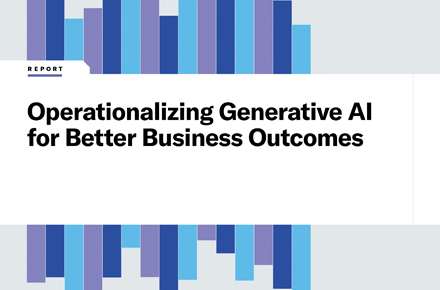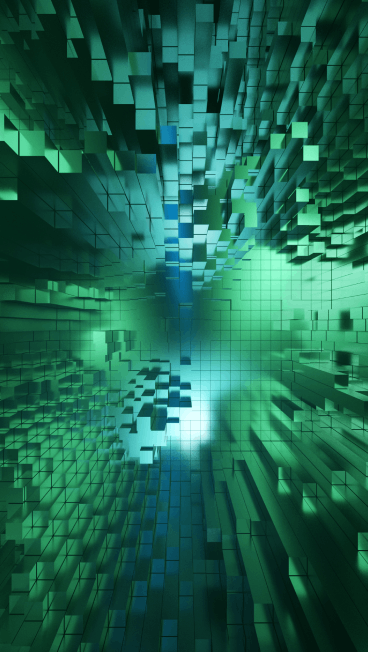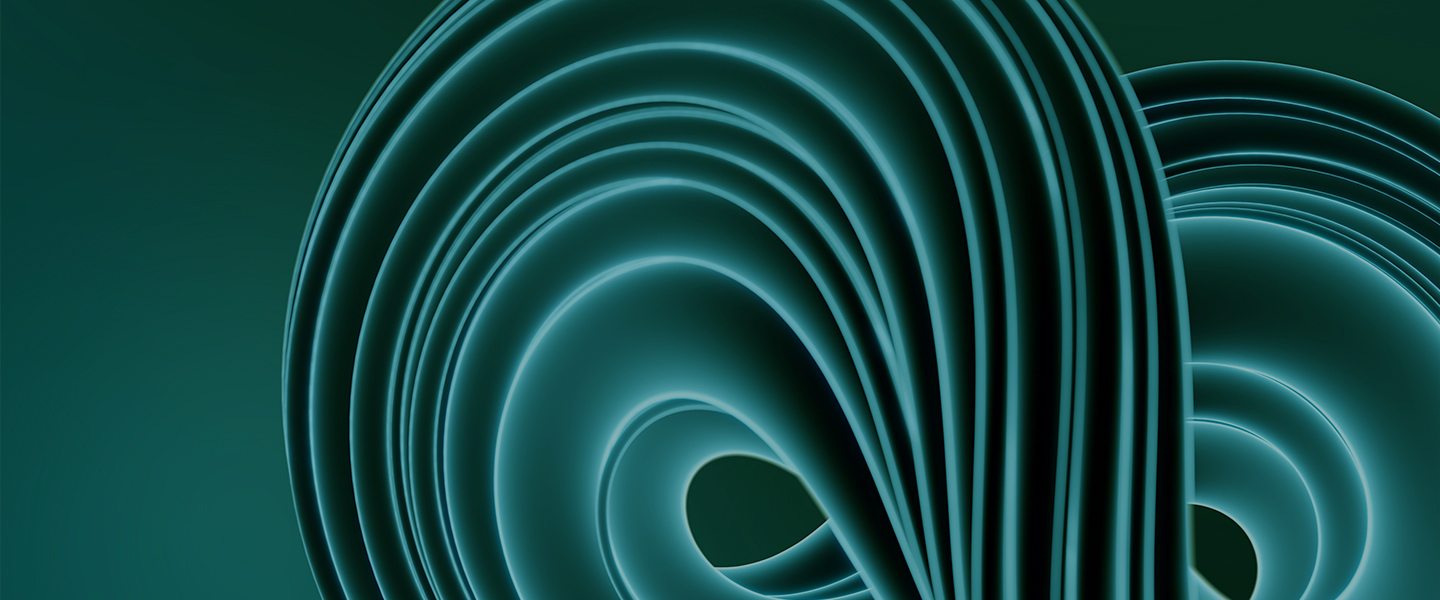Unisys MCP ClearPath Web-based Courses and Descriptions
MCP CANDE Training Package (EPT35028)
Duration: 8 hours delivered in the following segments:
MCP CANDE Editing (ECP35022) - 4 hours
Overview: This instructor-led, web-based session prepares programmers, operators, technical support, and system administrators to successfully use CANDE editing features to maintain records or lines in a source or data file.
Audience: Programmers, operators, system administrators and technical support personnel that will be using or managing an MCP server.
Objectives: At the completion of this course, the student should be able to:
- Identify 3 MCP Editors and their benefits.
- Use CANDE commands to establish a workfile.
- Use CANDE commands to edit a workfile.
- Use CANDE commands to print and locate files.
Prerequisites: Getting Started with the Unisys MCP (ECP35042), MCP Terminal Emulation, Transaction Server (COMS), and MARC Overview (ECP35016), and MCP Disks and Files (ECP35015).
Key Topics:
- MCP Editors.
- CANDE Help mode.
- CANDE commands to establish a workfile.
- CANDE commands to enter and view lines in a workfile.
- CANDE commands to edit lines in a workfile.
- CANDE commands to print, save, recover and remove workfiles.
- CANDE commands to locate files and their attributes.
- CANDE DO files.
View Schedule ((To view all MCP sessions, once at the schedule web site, key in "MCP" in the "Search for" box. If a desired session is not currently scheduled, please use the following online form to request its addition: Request a session.)
Back to MCP Web-Based Course Listing
MCP CANDE Runtime (ECP35023) - 4 hours
Overview: This instructor-led, web-based session prepares programmers, operators, technical support, and system administrators to successfully use CANDE to run or compile programs, start WFL jobs and monitor and control their execution. The session is conducted over the Internet with participants learning right at their desks.
Audience: Programmers, operators, system administrators and technical support personnel that will be using or managing an MCP server.
Objectives: At the completion of this course, the student should be able to:
- Compile programs.
- Run programs.
- Start WFL jobs.
- Use File Maintenance WFL statements.
- Monitor and control tasks (compiles, programs and WFL jobs).
- Use BACK utility and PS commands to view and manage Print Requests.
Prerequisites: Getting Started with the Unisys MCP (ECP35042), MCP Terminal Emulation, Transaction Server (COMS), and MARC Overview (ECP35016), and MCP CANDE Editing (ECP35022).
Key Topics:
- Compiling.
- Running programs.
- Starting WFL jobs.
- File Maintenance.
- CANDE control commands to monitor and control tasks.
- CANDE control commands for session and miscellaneous information.
- BACK command and PS commands to view and manage Print Requests.
View Schedule (To view all MCP sessions, once at the schedule web site, key in "MCP" in the "Search for" box. If a desired session is not currently scheduled, please use the following online form to request its addition: Request a session.)