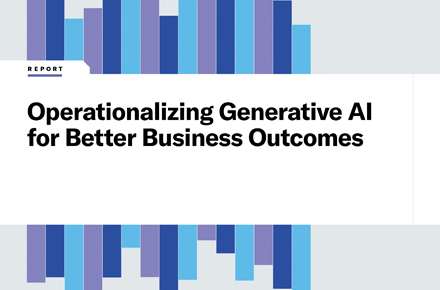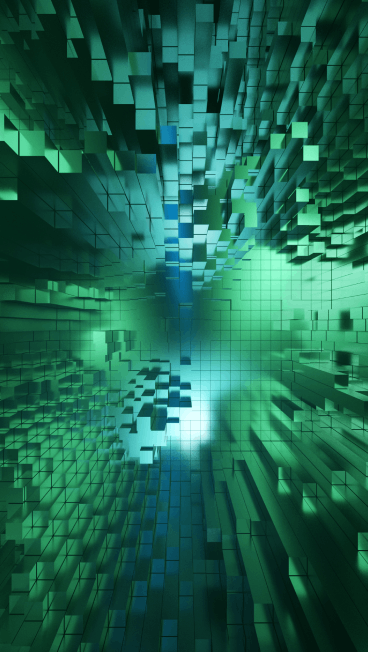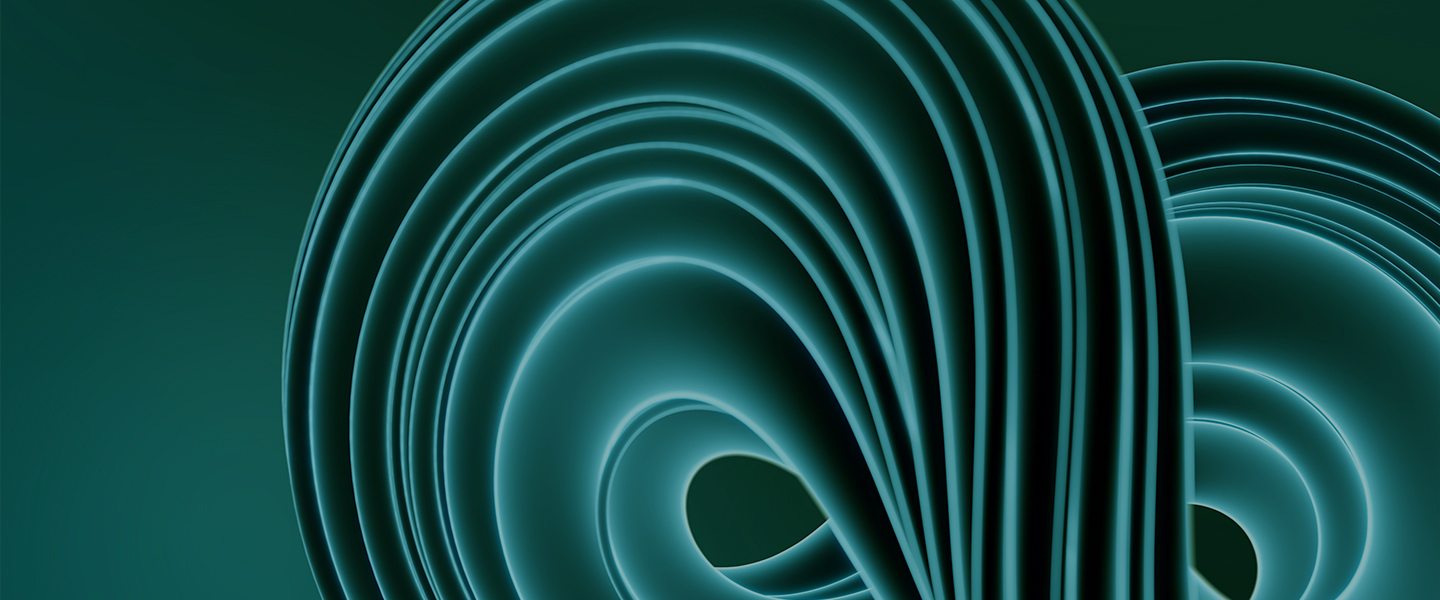Skype for Business end of life: The ultimate guide to upgrading Skype
January 30, 2021
Although Microsoft has announced the Skype for Business Online end-of-life date, it has not officially announced the end-of-life date for Skype for Business Server. Microsoft has announced, however, that mainstream support for Skype for Business Server 2016 ends in 2020. IT leaders need to start considering Skype for Business upgrade options. Microsoft Teams might be the natural upgrade, but there are also other Skype for Business upgrade options, such as Zoom. This guide will walk you through how to upgrade Skype for Business to Skype for Business Server 2019, Microsoft Teams and Zoom.
If you are looking for the best management and monitoring solution for your unified communications and collaboration platforms, learn more about our industry-leading software: PowerSuite.
What is Skype for Business?
History
There’s a long history beginning in 2007, with the name Microsoft Office Communicator changing to Lync before finally becoming Skype for Business in 2015.
Function
Skype for Business is a unified communications platform that includes instant messaging, video and voice calls, conferencing and more. Adopted by many, Microsoft has built the platform to work at an enterprise scale.
When is the Skype for Business end of life?
Microsoft has yet to announce any end-of-life plans for its Skype for Business Server for on-premises (on-prem) deployments. It has been communicated that the online version, called Skype for Business Online, will be retired in 2021, and Microsoft is no longer accepting any new customers for that platform. With Microsoft’s commitment and focus on Teams, sooner or later Skype for Business Server for on-prem environments will also be retired. This means organizations currently using any version of Skype for Business need to start planning their upgrade options as soon as possible.
An influx of workplace collaboration platforms, like Microsoft Teams, Slack and Zoom, is causing a shift away from Skype for Business and other on-prem unified communications platforms, such as Cisco.
As Skype for Business reaches its end of life, an upgrade is going to be hard for many companies, especially larger ones for whom this signifies a vital organizational shift. Unisys PowerSuite is designed with features to help ease the transition, including Usage and Adoption dashboards that can monitor multiple platforms and track the migration.
The outlook for on-prem deployments of Skype for Business isn’t terrible despite Microsoft’s focus on workstream collaboration with Teams. As long as customers upgrade to Skype for Business Server 2019, they will receive mainstream support until 2024. There is also the option to get extended support until 2025. At the time of writing this, Microsoft hasn’t set an official end-of-life date, but one could argue that it won’t be long until they do. While this doesn’t mean the end of life for Skype for Business Server anytime soon, it means it’s time to plan your upgrade to the newest release and prepare for a potential end to Skype for Business as Microsoft starts favoring the cloud-based Teams platform.
What are the Skype for Business end-of-life upgrade options?
Hanging on to Skype for Business 2015 (or the older Lync 2013 platform) won’t be ideal, as the mainstream support ended October 13th, 2020. This means there are three Skype for Business upgrade options: update to Skype for Business Server 2019, transition to Microsoft Teams or move onto a new platform, such as Zoom.
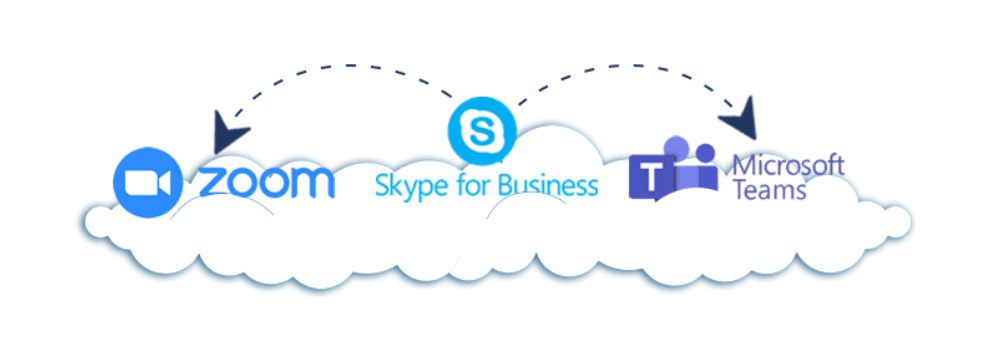
Upgrading to Skype for Business 2019
While Microsoft is ending Skype for Business Online, it has released the updated Skype for Business 2019 for on-prem deployments. The benefits of updating current Skype for Business Server 2015, or the older Lync 2013 platform to the 2019 version, include a cloud voicemail and a call data connector. They also include side-by-side migration for a smoother transition to Teams.
This further cements Microsoft’s focus on getting organizations to switch to Teams as their preferred communications and collaboration platform. In this sense, upgrading to Skype for Business 2019 can act as the transitionary platform before initiating the full switch to Microsoft Teams.
Skype for Business end-of-life upgrade to Microsoft Teams
Upgrading to Microsoft Teams is a smooth way to transition to a workplace collaboration platform while still staying within the Microsoft ecosystem. What makes Microsoft Teams different from Skype for Business is the collaborative aspect. Features like file sharing, persistent chat, peer-to-peer communication and team channels introduce all-new capabilities that Skype for Business lacked. The most notable addition is the team aspect, as groups can be created easily without IT’s help. Communication can take place within these channels, along with sharing files and creating meetings in an instant.
Transition to Microsoft Teams
Moving to Teams can be scary! Learning how to upgrade from Skype for Business to Teams can seem daunting, especially if you are running Server 2015 or the older Lync 2013. Both the IT admin and the end users need to be ready for many changes, including:
- IM becomes Chat.
- Teams integrates with other Office 365 apps.
- Users connect locally and globally.
- System delivers updates automatically.
- Direct Routing is the new Public Switched Telephone Network (PSTN).
- Azure is the new server in the sky.
Microsoft has outlined five different migration methods. However, it's much more complicated than that— and arguably even more difficult than the traditional move from Private Branch Exchange (PBX) to Skype for Business. That said, if you are planning to make the switch to Teams, Unisys is here to assist at every step. We can create a migration plan and detail all the steps in regard to Direct Routing, voice integration, DID porting, security, network readiness and much more.
Also, because the move to Teams is not going to be overnight, you need to have a Skype for Business AND Teams interoperability plan. PowerSuite software can monitor, report and analyze both Skype and Teams at the same time, delivering a way to track your progress and identify problems with adoption.
Adding voice to Microsoft Teams
With Microsoft Teams replacing Skype, one key consideration is adding voice to Teams. Organizations need to work through the complexities of architecting, deploying and configuring their systems to enable seamless voice on Teams. In the new world of Teams, voice is enabled either via Microsoft’s Phone System or with its Calling Plans and Direct Routing. Direct Routing is a set of tools that mediate between your on-premises PSTN or Session Initiation Protocol (SIP) trunk and Microsoft Phone System, utilizing a Session Border Controller (SBC) located on premises or in a cloud data center.
Skype for Business end-of-life transition to Zoom
Looking to move beyond Microsoft? Zoom is the most significant new contender for unified communications. It offers virtually the same features as Skype for Business and then some. Most notably, Zoom Rooms is a game-changer by optimizing an entire room for Zoom meetings to take place. The simple user interface is another strong reason it‘s favored by many, as the platform is easy for users to adopt. It also offers video and audio conferencing, calls, screen sharing and more.
Zoom Phone
Zoom Phone offers a straightforward solution for cloud-calling on Zoom. In order to maximize Zoom Phone utilization, PowerSuite offers a variety of tools to make sure users experience zero to minimal issues. Given the popularity of Skype’s telephony extension, this feature will not be lost in the transition to Zoom.
Zoom troubleshooting
As great as the platform is, similar to Skype for Business, Zoom also runs into video connectivity problems or call and audio quality problems. These issues can get in the way of Zoom acting as the communication gateway for organizations.
As part of PowerSuite’s multi-platform support, Zoom is highly integrated for those wanting to have both unified communications and workstream collaboration platforms. This means organizations can adopt two platforms while having the ability to monitor both to track usage and adoption. This pairing of platforms can also be done with Teams, among others, but there are some best practices to follow.
Zoom can also be compared to Cisco Webex based on the unified communications nature and similar structure of both platforms. Both have features like telephony extensions, but the difference is in pricing. Webex offers many different plans with inquire-only pricing; Zoom, on the other hand, offers a freemium version with plans capping at $20 per host per month for large enterprises.
A Skype end-of-life upgrade will not happen overnight
Moving from one platform to another takes a long time, especially deciding which Skype for Business upgrade option to even choose. The choice takes careful planning, as it affects the communication channels of an organization. Even when a choice is made, the migration also takes a while to move users to this new platform. This can take anywhere from six months to several years. Through all this, you will need a management tool that can manage multiple platforms at the same time.
Skype for Business end-of-life upgrade: Microsoft Teams or Zoom? Maybe both together...
According to Nemertes, 54% of companies are using more than one provider for their communications and collaboration needs. In fact, companies use 3.8 providers on average.
Using multiple platforms makes managing the unified communications and workstream collaboration environment more complex. IT must make sure there are clear policies and must train end users on communication and collaboration security.
In addition, PowerSuite offers a multi-platform solution to help IT track usage and adoption across various platforms during the transition period. PowerSuite’s usage and adoption dashboard is the primary workplace analytics focus area for IT to visualize key metrics regarding your organization’s active usage of both Skype for Business and Microsoft Teams. The resulting telemetry can uncover usage and adoption trends and help spotlight unmet needs.
Have PowerSuite by your side as we approach the Skype for Business end of life
Regardless of which platform you choose, PowerSuite is the one tool to monitor, analyze and secure collaboration and communication environments. PowerSuite’s Gartner-recognized benchmarking technology gives IT teams a single pane of glass to benchmark performance and adoption across several platforms and draw actionable insights.
Learn more about how Unisys can help you optimize communication and collaboration in your digital workplace.