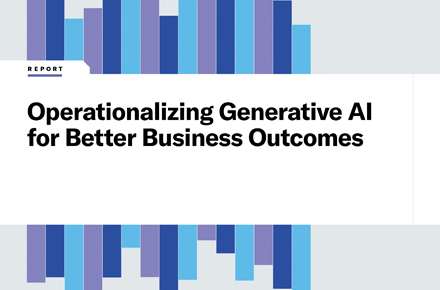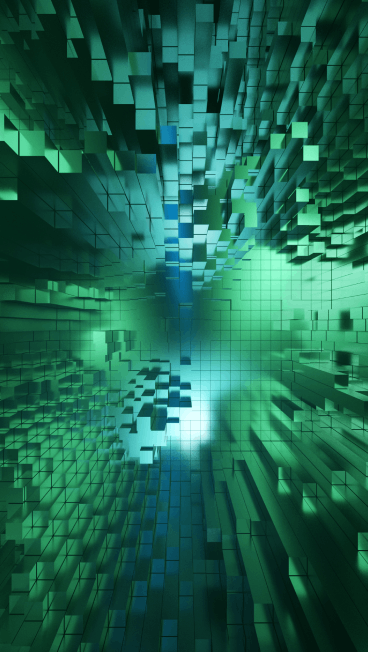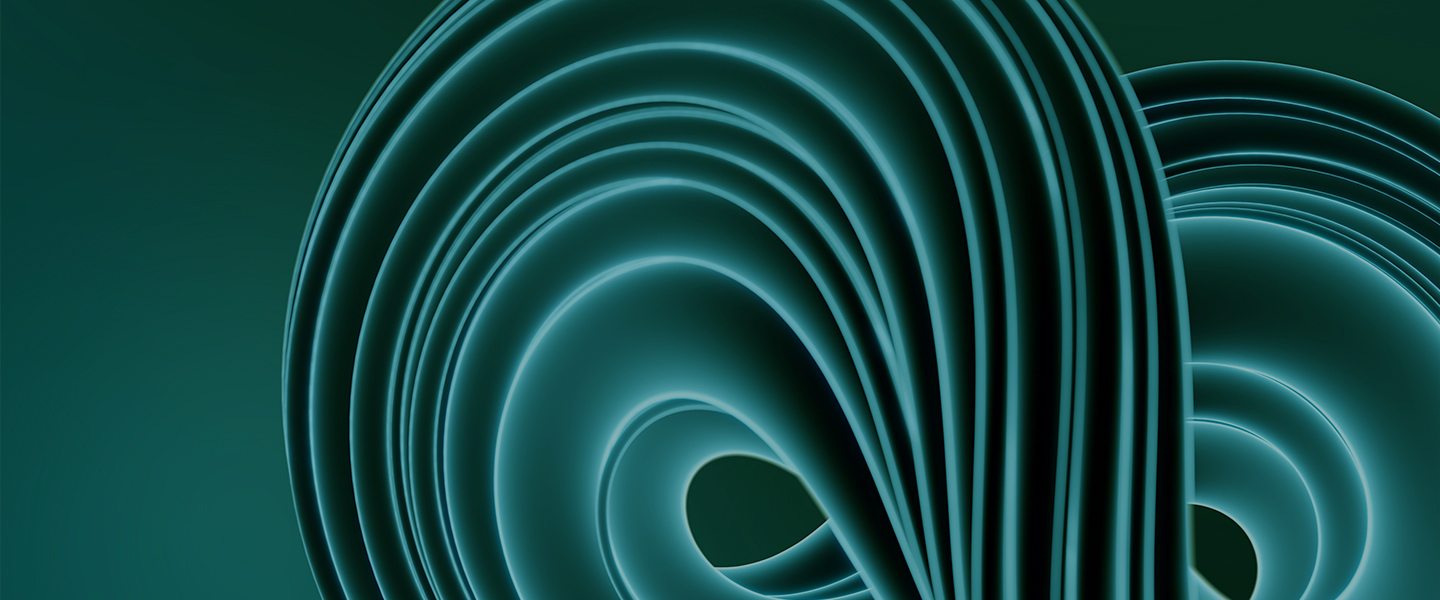Microsoft Teams policies best practices: How to use Team naming conventions
February 1, 2021
In this post, we’re going to dive into often-overlooked Microsoft Teams naming convention policies. We’ll cover why these important policies will save you from future sprawl issues and even security snafus. We’ll also teach you how to create a good team name policy in PowerSuite.
In addition to a wide array of unified communications (UC) voice, video and conferencing management tools, PowerSuite software layers on insightful security analytics and governance for collaboration platforms like Microsoft Teams. Advanced security analytics, built for actionability, allow you to discover risk related to your UC environment. With this information in hand, it’s easy to create, modify, monitor and eventually enforce policies to manage your Microsoft Teams environment.
What’s in a Microsoft Teams naming convention?
When it comes to Microsoft Teams policy best practices, naming conventions may not be the first type of policy that comes to mind. However, ensuring consistency in team names is important for maintaining an organized environment, and it can even be a security issue.
One of the most important benefits of naming convention policies is to avoid the dangers of team sprawl. Good naming conventions make it more efficient for end users to find the right teams. Because finding teams is easier, end users are less likely to create unnecessary duplicates (which will need to be reviewed using a lifecycle management process).
Naming conventions also have security and compliance benefits. They help compliance-driven organizations maintain clear ethical walls and geography restrictions, especially where a single Microsoft 365 tenant is used. Good team naming policies can also inform end users when they need to be aware of external guests on a team. This reminder helps end users be more conscious of sensitive content they may wish to share within a team with guests.
Maintaining consistency with team name prefixes
Now that you understand the importance of team naming conventions, we’d be remiss if we didn’t share what makes a good team name policy. Microsoft Teams policy best practices are to set the naming convention around the prefix for a team name. Ideal naming conventions also use short codes rather than longer phrases.
By starting team names with a short code — often three letters — end users immediately see this key information. Team names vary in length and are represented in many places, some with character limits. If end users can’t see the chosen code, it isn’t serving its purpose. Keeping naming conventions short and at the front allows them to be visible in all these contexts while still showing the primary subject in the name.
Microsoft Teams naming conventions policies in PowerSuite
Now that we’ve discussed Microsoft Teams policies best practices for team naming, let’s talk about PowerSuite’s naming convention policies. PowerSuite includes multiple types of naming conventions, offering more flexibility than out-of-the-box policies that may also require an additional license and admin permissions, depending on the Microsoft 365 SKU.
The first type of naming convention policy is available under “Teams Settings Policies.” This is a general team naming policy that is widely applicable for many different use cases. It can be used to designate organizational separation, geography, or departments. IT and InfoSec can also use this policy to require certain teams to be identified as confidential.
Collaboration security and governance policies, including naming conventions, in PowerSuite
The next type of naming convention is centered around identifying teams with guests and can be found under “Guest Access Policies.” One unique feature is that this policy allows for adaptive scoping. Scope refers to the teams to which a policy applies. Adaptive scopes change based on features of the team. In the case of the guest naming convention, the policy can be applied to all teams with guests, even as the teams that contain guests change. Be on the lookout for more adaptive scope options, as this more dynamic option will see continued development.
Microsoft Teams policies best practices with custom scopes
Here at Unisys, we know how important it is to be able to define right-size policies. In order to give IT and InfoSec teams more flexibility, we’ve introduced the ability to define custom scopes. These scopes define which teams policies should apply to, and these groupings are useful for ensuring teams with the same characteristics have consistent policies.
These custom scopes work for all PowerSuite policies. Easily group policies that apply to the same set of teams, whether they’re part of a particular department or geography or whether they’re all simply assigned to one individual. While the process of defining scopes is manual today, this is another area where there will be future improvements to support more adaptive scopes.
Take control of collaboration security and governance
PowerSuite’s Policy Management solution set provides advanced governance capabilities for Microsoft Teams. Take control of collaboration security and governance to enable end-user productivity. Our industry-leading software does it all, with insight-driven security analytics for issue discovery.
Not sure where to start? Learn more about how Unisys can help you optimize communication and collaboration in your digital workplace.