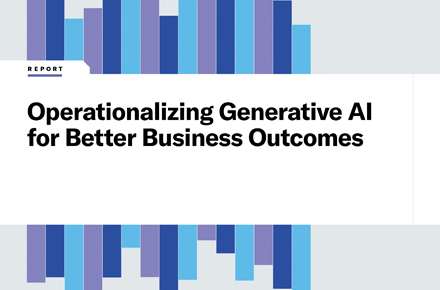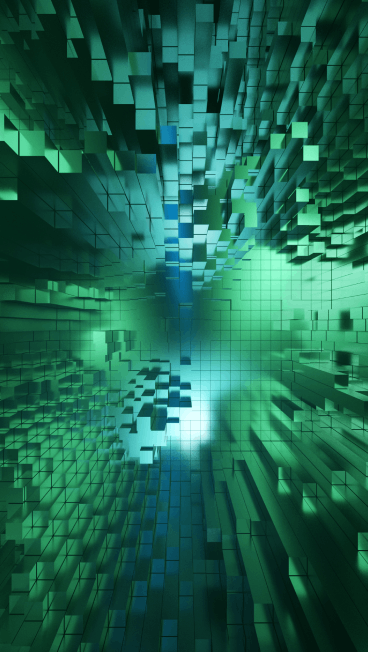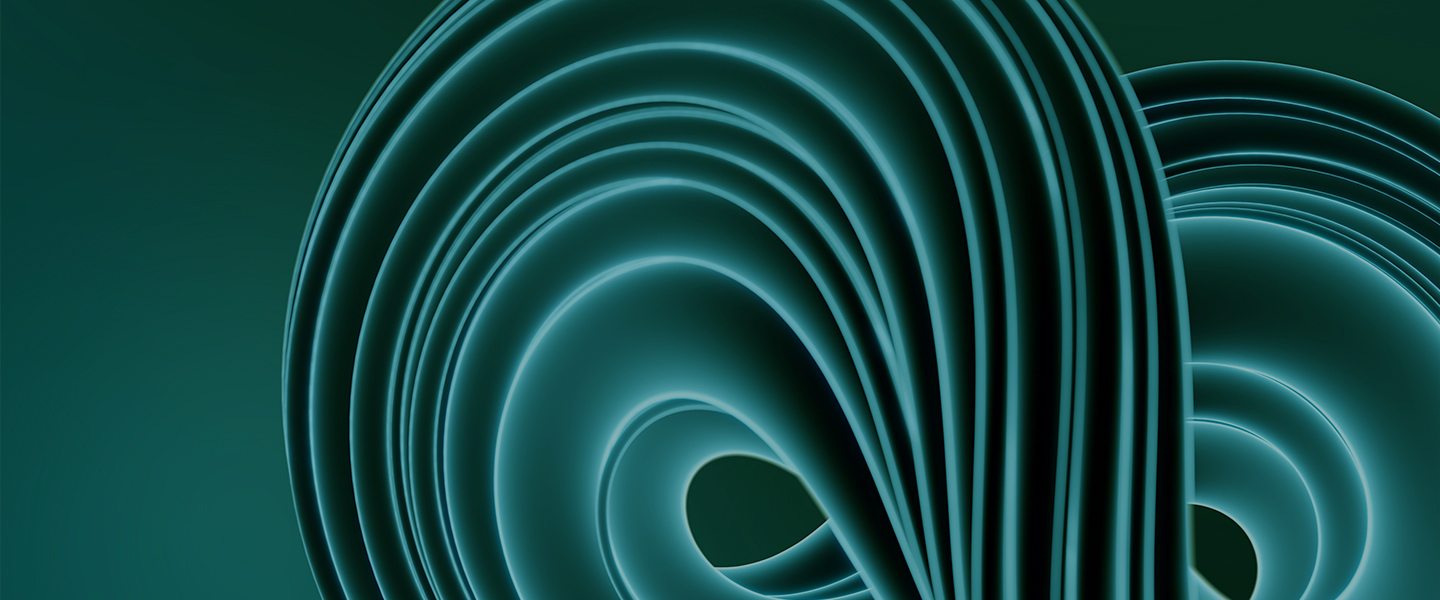How to create the perfect Zoom co-existence scenario
January 1, 2020 / Unisys Corporation
Best practices for pairing Zoom with Microsoft Teams and other apps
We’ve previously discussed the process of migrating from Skype for Business to Zoom for video conferencing and/or telephony. However, there is a counterargument to that Zoom-centric migration path. Given that Microsoft Teams is swiftly becoming one of the most popular collaboration tools (as many organizations find it bundled in with their Microsoft licensing), the reality is that pairing Zoom with Microsoft Teams is the more probable path. And yet, unlike the “which one is better” debate, a Microsoft Teams collaboration strategy does not necessarily resign an organization to Teams for video conferencing or telephony. Incorporating Zoom into a digital workplace strategy can create a coexistence approach to offer a best-of-breed video, voice and conference room solution that complements Teams. The modern workplace must no longer be force-fit into a single platform configuration. Both IT teams and - even more importantly - the platform vendors are now actively engaged in recognizing the viability of a cross-platform suite of collaboration and communications application tools that allow employees to work and collaborate efficiently.
Pairing Zoom and Microsoft Teams provides the best of both worlds, ensuring continuous collaboration between teams, both internal and external. Businesses will find that incorporating Zoom can enhance the Microsoft Teams platform. The remainder of this post will highlight and discuss three key coexistence areas:
- Zoom alternative for robust video conferencing
- Zoom for Teams integration
- Multi-platform room selection
How is Zoom different from teams?
Or, said another way — should you believe Microsoft or Zoom when it comes to the answer of whether Zoom truly provides the best-of-breed video conferencing? While Zoom was built video-first, Teams shed MOST of its legacy Skype for Business baggage when it was built from scratch to run as a true unified communications as a service (UCaaS) solution, to incorporate both great workstream collaboration functionality as well as an innovative conference and voice. Zoom and Teams both offer high scalability and quality, but the ease-of-use current winner is Zoom. Teams excels in areas where Zoom has always been strong, like chat (However, Zoom does have robust chat functionality for individual and group chats with file sharing and content libraries). However, as of this posting, Teams currently lags behind Zoom on some of the video-related functionality, such as HD Video Conferencing breadth (i.e., up to 500 video feeds) and a more robust mobile app experience.
Zoom alternative for more robust video conferencing
Zoom offers key conferencing features that are missing or do not perform well in Teams. This list includes the ability for up to 1,000 video participants to join, the ability to show up to 49 participants (vs. only the most recent four with Teams) and a simplified meeting join experience for external attendees (vs. needing to add external attendees as guests with Teams to prevent them from having to join anonymously). Add to this the market perception that Zoom is simply easier to use (from an end-user perspective), and you have a great formula for video conferencing success.
Zoom for Microsoft Teams integration
Zoom is available as an application in the Microsoft Teams App Store. Once installed, the integration allows users to start a meeting or join a scheduled meeting from within the Microsoft Teams persistent Zoom Meetings tab or by using mentions from any Teams channel. Through the Microsoft Teams Zoom Meetings tab, users can start, schedule and join meetings or share screens. The Zoom Meetings tab also lists all the Zoom Meetings in the calendar.
In addition to the great Teams integration, Zoom also folds itself very conveniently into other parts of the end-user experience with the greater Microsoft ecosystem by allowing for Active Directory unified login, OneDrive content sharing and the all-important ability to both schedule a Zoom meeting and initiate that meeting from within Outlook.
Multi-platform room selection
Both Zoom and now also Microsoft have realized that they must put aside their competitive inclinations and focus on the simplest way to join any meeting from anywhere — no matter the vendor or service. As a result, Zoom and Microsoft, as well as Cisco, have worked together to enhance conference room interoperability and simplify how you connect to third-party meetings.
Historically, a video conferencing vendor handled all the hardware and software pieces of enterprise video conferencing, resulting in the need for organizations to buy proprietary products from their vendor. Having all parts of the video experience provided by a single vendor limited options for organizations looking for cross-platform flexibility. The Zoom and Microsoft collaboration provides interoperability between conference room solutions to create streamlined meeting experiences. Available in early 2020, Microsoft Teams Rooms can offer a single click join to Zoom meetings, without purchasing additional licenses or third-party services. Third-party hardware systems from vendors like Poly, Crestro and Logitech (and others) will offer a user interface (UI) that lets the end user select the platform for the meeting that they are scheduling or joining.
Adding some Zoom to your Teams: Next steps
Particularly since most enterprises still very much find themselves in the experimentation phase of both Zoom and Microsoft Teams deployments, now is the perfect time to look at coexistence pilots. Interested in supporting multiple platforms? Learn more about how Unisys can help you optimize communication and collaboration in your digital workplace.