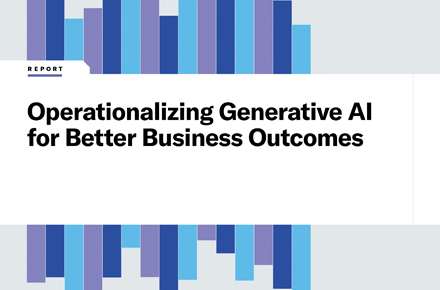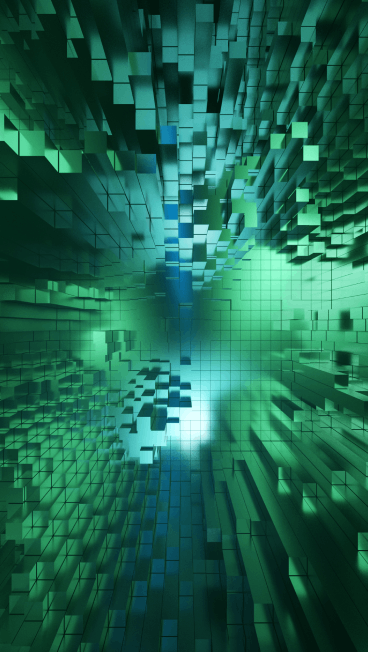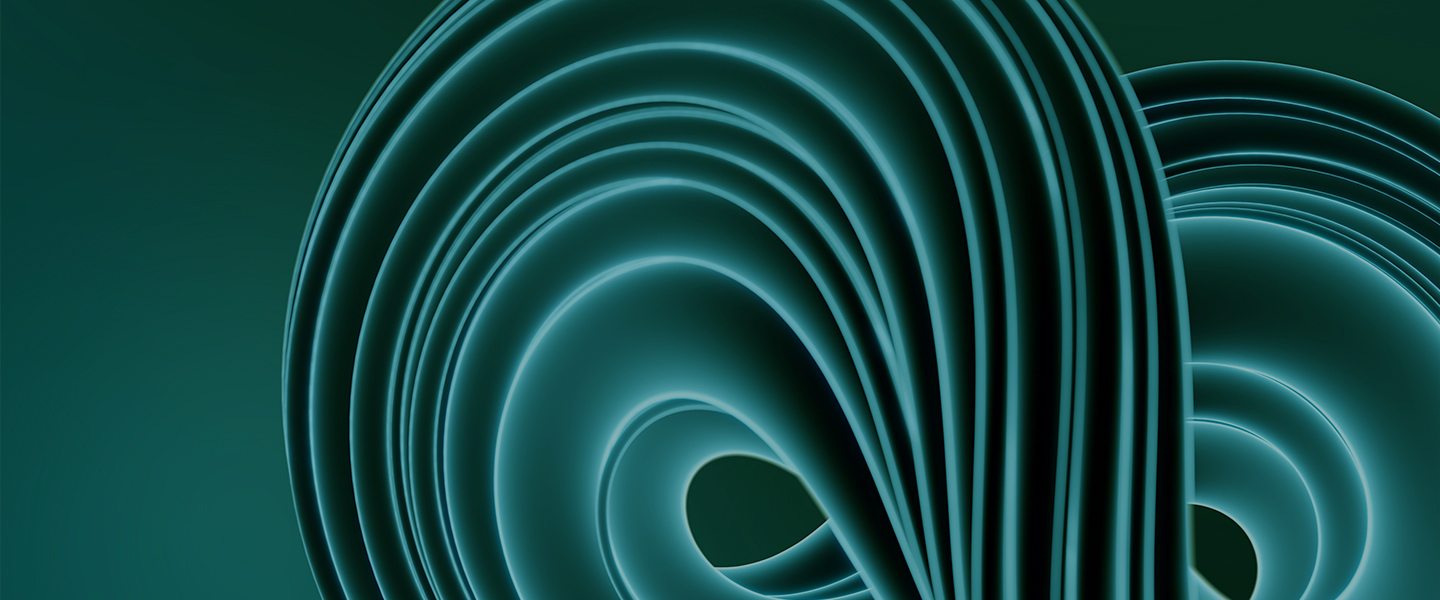Amazon RDS – What is it and why should you use it?
June 1, 2022 / Unisys Corporation
Short on time? Read the key takeaways:
- Amazon Relational Database Service (RDS) is a cloud-based platform that makes it easy to set up and operate a relational database in the cloud.
- RDS integrates with 5 popular database platforms and provides high availability with Multi-AZ deployment, automated scaling and backup, maintenance, and updates.
- RDS performance is improved with SSDs and offers cost-efficient and scalable capacity, with various pricing options for different instances.
- Aurora and RDS share similar benefits, but Aurora offers higher performance and automatic storage scaling, at a slightly higher cost.
With the cloud now the default choice for data storage and application hosting, more organizations are considering database-as-a-service (DBaaS).
DBaaS is a cloud computing service that offers database tools and management as a service, so organizations don’t have to set up hardware or install software.
Today’s dynamic and complex business environment is among the reasons driving some enterprises to consider DBaaS, with Amazon Relational Database Service (RDS) a popular choice. But what exactly is RDS? How does it compare with the standard on-premises solution, and why do users choose it overall? Let’s take a closer look.
What is Amazon Relational Database Service?
RDS is a cloud-based platform that makes it easy to set up, operate and scale a relational database in the cloud. RDS provides cost-efficient and scalable capacity while managing time-consuming administration tasks, freeing you up to focus on your applications and business. You also can deploy a variety of database engines to meet different needs, including Amazon’s Aurora platform, MariaDB, MySQL, Oracle, PostgreSQL and Microsoft SQL Server.
Amazon RDS features and benefits
RDS can quickly improve your database performance, reduce operational costs and overcome challenges other database technologies have trouble handling.
Easy implementation
Amazon RDS integrates with all five popular database platforms – MySQL, PostgreSQL, Microsoft SQL, MariaDB and Oracle. Migrating your existing database is effortless and developers can continue working in their familiar development environment
Database availability
When running your application online, you must always be able to access the data. Amazon RDS provides high availability via a feature called Multi-AZ deployment, which maintains a redundant copy of your data in a separate location.
Suppose your application can’t afford any downtime. In that case, you should consider using a Multi-AZ service-level agreement, ensuring that your database will be available at least 99.95% of the time. And the failovers will be processed efficiently through synchronous replication to a secondary database.
Automated scaling
Using an on-premises hardware-based database solution can make it difficult to scale databases because all the resources, such as CPU, Memory and Storage, are bundled together. Amazon RDS enables you to change these factors independently to fit your needs based on your scaling requirements.
With RDS, you have two types of automatic scaling: horizontal (for adding more machines) and vertical (for adding more resources). In addition, you are equipped with a load balancer that can distribute requests even when the database has increased demand.
Automated backups, maintenance and updates
To ensure you have a highly available database, Amazon RDS automatically takes backup for your databases every 24 hours, with automatic routine patching to keep your instance secure. You also can make minor version updates or database changes during the maintenance windows, with accessible rollback settings available if something goes wrong with your update.
If you are in a multi-AZ deployment, Amazon will automatically patch the secondary database before failing over and patching the primary without you having to schedule or manually manage the sequencing. Again, all this is done automatically without having a Database Administrator on the job.
Monitoring
You can monitor an RDS instance’s performance with various monitoring tools. For example, you can enable automated monitoring and define which log types to publish to Amazon CloudWatch. Percona Monitoring and Management can also gather metrics. For Aurora, T2 instances have a limitation that Performance Schema can cause the host to run out of memory if enabled.
Security
Amazon RDS doesn’t let you access databases without advanced privileges or shell access. However, with its connection to AWS, you can use your database(s) in the Virtual Private Cloud and expand your security features with AWS Identity and Access Management.
Costs
Amazon has different pricing options for RDS MySQL and Aurora instances.
For RDS MySQL, storage costs are based on the EBS type and size. You get a selection of instance types optimized to fit different relational database use cases.
Aurora can cost up to 20% more than RDS MySQL. If you create Aurora read replicas, the cost of your Aurora cluster will double. Aurora is available only on specific RDS instance sizes.
Get details on RDS MySQL pricing and Amazon Aurora pricing and use the AWS pricing calculator to calculate your Amazon RDS costs in a single estimate.
Amazon Aurora vs. Amazon RDS – Which one should you use?
AWS provides Aurora and RDS, and they share many of the same benefits in configuration, database migration, security, monitoring, automation, backup and recovery. However, we will compare Aurora with the RDS database by feature to help you decide.
| Key features | Amazon RDS | Amazon Aurora |
|---|---|---|
| Performance | Amazon RDS uses SSDs to achieve better IO throughput in all its database services. | Amazon Aurora can handle five times the throughput of standard MySQL or twice the throughput of standard PostgreSQL. |
| Database engine compatibility | To migrate your on-premises or EC2-hosted databases to Amazon RDS, you can use AWS Database Migration Service. | Amazon Aurora is compatible with MySQL and PostgreSQL databases. |
| Storage auto-scaling | Amazon RDS requires that you provide up to 6 TB of storage in advance based on the database usage. | Amazon Aurora automatically grows your storage from 10 GB up to 64 TB in 10 GB increments, with no impact on database performance and without needing to provision storage in advance. |
| Scalability | Both Amazon RDS for MySQL and Aurora let you quickly scale your compute and memory resources in a few minutes (up to a maximum of 32 vCPUs and 244 GiB of RAM). | |
| Replication | Amazon RDS allows the provision of five replicas with no automatic failover that could result in last-minute data loss. | Amazon Aurora allows the provision of 15 replicas, with replication taking milliseconds. It also offers an automatic failover to prevent any data loss. |
| Backup and recovery | Amazon RDS automatically performs a complete daily snapshot of your data during the backup window you set. During this process, the storage I/O may be suspended and could last for the snapshot duration. During this process, you may experience latency. Amazon RDS offers snapshot backups that can be used to create a point-in-time restore in case of disaster. |
Amazon Aurora offers several features that simplify backup and restore processes. The backup process is automatic, incremental and continuous, with no impact on database performance. All Amazon Aurora DB snapshots include a copy of the last transaction and are available immediately at no cost. This means you can use Amazon Aurora for queries even while restoring a point-in-time copy of a DB instance. |
| Availability | Amazon RDS failover to a replica takes comparatively more time and has to be done manually. In some cases, customers may prefer to switch from RDS primary-secondary to Aurora or vice versa. | To make sure your data is safe, Amazon Aurora maintains six copies across three Availability Zones and will automatically attempt to restore your database in a healthy AZ with no data loss at all. |
| Patching and updates | Security is paramount within the IT industry, and this applies to databases too. Using Amazon RDS or Aurora, it’s easy to keep your database updated with the latest patches automatically. | |
Could an Amazon DBaaS be right for you?
Deciding if it’s time to migrate from one database engine to another can be challenging. First, you must weigh each solution’s pros and cons versus your business requirements. For years, many companies have chosen an Amazon DBaaS solution as a cost-effective and practical way to achieve their mission-critical objectives. Whether you are just beginning to plan your migration or already in the middle, we hope this article helped ensure that you understand its key features.