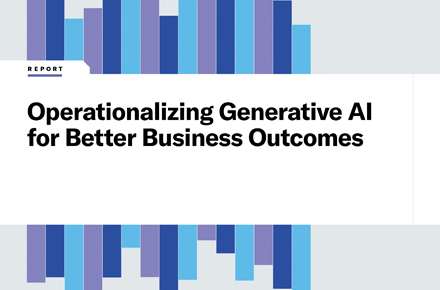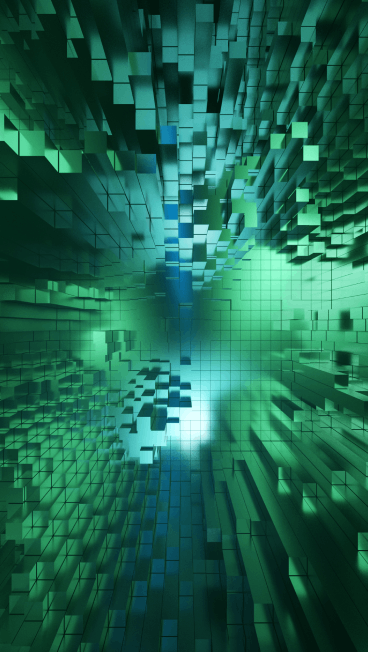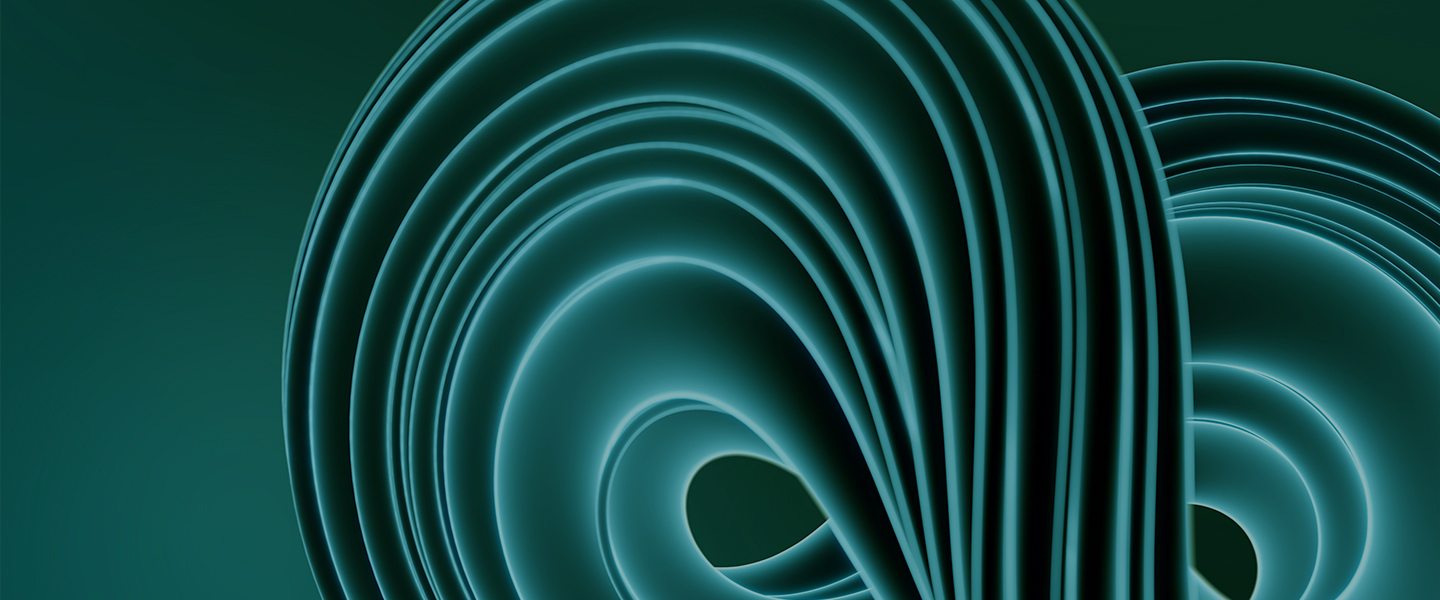Unisys MCP ClearPath Web-based Courses and Descriptions
MCP Management Personnel Training Tract (EPT35039)
Duration: 7 hours delivered in the following segments:
- ECP35042 - Getting Started with the Unisys MCP (3 hours)
- ECP35021 - MCP Terminal Emulation (2 hours)
- ECP35017 - MCP Introduction to Client Access Services (2 hours)
MCP Terminal Emulation (ECP35021) - 2 hours
Overview: This instructor-led, web-based session prepares anyone new to the MCP environment to successfully use a Unisys character-based Terminal Emulator.
Audience: Computer operators, administrators, technical support, programmers, and managers that will be using a Terminal Emulator to access a MCP system.
Objectives: At the completion of this course, the student should be able to:
- Identify the basic features and purpose for Terminal Emulation software.
Prerequisites: None.
Key Topics:
- Unisys Terminals
- Terminal Emulator purpose
- Third Party Terminal Emulators
- Web Enabler for ClearPath MCP
- Configuration requirements
- Forms mode
- Emulator usage
View Schedule (For ease of use, once at the schedule web site, key in "MCP" in the "Search for" box to list only the MCP courses or search on a specific course number.)
Back to MCP Web-Based Course Listing
MCP Introduction to Client Access Services (ECP35017) - 2 hours
Overview: This instructor-led, web-based training session prepares operators, programmers, technical support, and system administrators to successfully install, configure, and utilize the Client Access Services toolset to operate, administer, and interface to the MCP server using Windows based programs.
Audience: Operators, programmers, system administrators and technical support personnel that will be using or managing an MCP server.
Objectives: At the completion of this course, the student should be able to:
- Describe the purpose and features of Client Access Services
- Identify the names and purpose of Client Access Services applications
- Install Client Access Services applications on a workstation
- Use MCP Disk Shares through Explorer and MCP File Copier
- Configure and use Operations Center
- Configure and use Programmer's Workbench
Prerequisites: MCP Basics. (ECP35012).
Key Topics:
- Features of Client Access Services. Includes Disk File access demonstrations
- Client Access Services Applications and purpose
- Workstation Installation
- Explorer Extensions and MCP File Copier
- Operations Center
- Programmer's Workbench
View Schedule (For ease of use, once at the schedule web site, key in "MCP" in the "Search for" box to list only the MCP courses or search on a specific course number.)