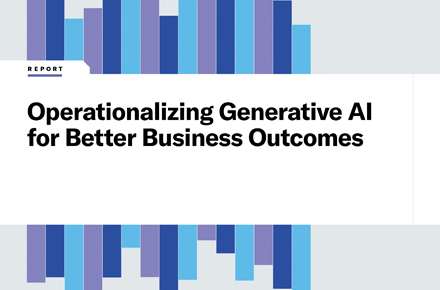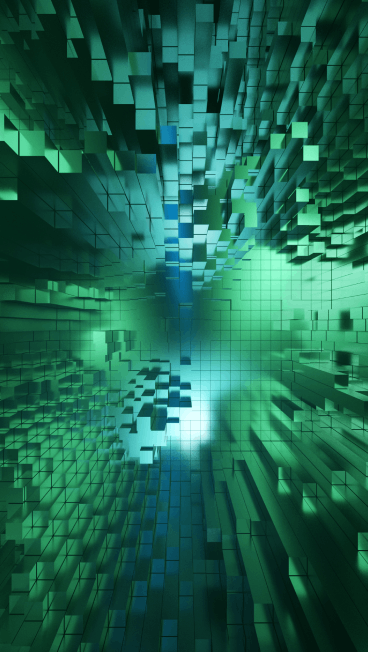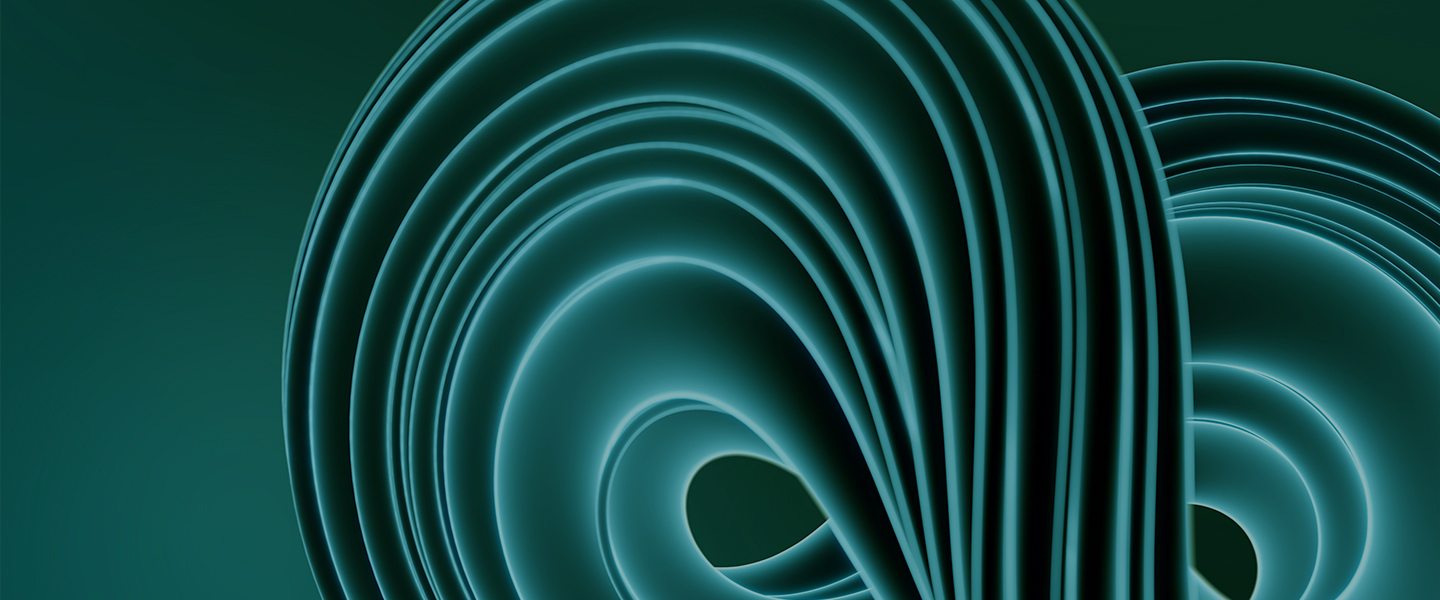Unisys MCP ClearPath Web-based Courses and Descriptions
MCP Creating Self-Monitoring WFL Jobs (ECP35008)
Duration: 4 hours
Overview: This instructor-led, web-based session prepares operators, programmers, technical support, and system administrators to successfully create and implement advanced WFL jobs that are fault tolerant and resilient.
Audience: Operators, programmers, system administrators and technical support personnel that are responsible for automation on an MCP server.
Objectives: At the completion of this course, the student should be able to:
- Use advanced WFL syntax to create self-monitoring jobs
- Create and manage various loops to control the flow within a job
- Use several types of variables to store and display intermediate results
- Use tokens and parameters to create more flexible jobs
- Prerequisites: MCP Basic Training (EPT35027) and knowledge on how to use Work Flow Language (WFL).
Key Topics:
- Advanced WFL syntax
- Handling Flow-of-Control commands
- Using Variables
- Using Tokens and Parameters Printer Backup Files and Print Requests
View Schedule (To view all MCP sessions, once at the schedule web site, key in "MCP" in the "Search for" box. If a desired session is not currently scheduled, please use the following online form to request its addition: Request a session.)
Back to MCP Web-Based Course Listing
Introduction to Programmer's Workbench for MCP (ECP35024)
Duration: 4 hours
Overview: This instructor-led, web-based session prepares programmers, operators, technical support, and system administrators to successfully use Programmer's Workbench editing, compile and execution features.
Audience: Programmers, operators, system administrators and technical support personnel that will be using or managing an MCP server.
Objectives: At the completion of this course, the student should be able to:
- Initiate and operate Programmer's Workbench to edit files.
- Use patching and project management features.
- Compile, run tasks and start WFL jobs from Programmer's Workbench.
Prerequisites: Getting Started with the Unisys MCP (ECP35042), MCP Disks and Files (ECP35015), MCP Terminal Emulation, Transaction Server (COMS), and MARC Overview (ECP35016), and MCP Task Operations (ECP35014).
Key Topics:
- Task wizard.
- Editing text.
- Mark ID.
- Bookmarks.
- Patching.
- Printing.
- Host Manager.
- Project files.
- Compiling.
- Start WFL jobs.
- Run programs.
- TADS debugging.
- Interactive XREF (Cross Reference).
- Options.
- Import Wizard.
View Schedule (To view all MCP sessions, once at the schedule web site, key in "MCP" in the "Search for" box. If a desired session is not currently scheduled, please use the following online form to request its addition: Request a session.)
Back to MCP Web-Based Course Listing
MCP Enterprise Database Server Overview (ECP35025)
Duration: 2 hours
Overview: This instructor-led, web-based session prepares operators, programmers, technical support, and system administrators to successfully describe the components of MCP Enterprise Database Server. This session prepares the attendee for undertaking additional training in specific skills in utilizing Enterprise Database Server such as Application Development or Administration and Operations.
Audience: Operators, programmers, system administrators and technical support personnel that will be using or managing an MCP server that utilized Enterprise Database Server.
Objectives: At the completion of this course, the student should be able to:
- Identify the purpose and capabilities of Enterprise Database Server.
- Identify basic programming statements used to access an Enterprise Database Server database.
- Explain the purpose of the following database terminology:
- DASDL
- Dataset, set and subset
- Description file
- Audit files
- Control file
Prerequisites: MCP Basic Training (EPT35027)
Key Topics:
- Enterprise Database Server overview.
- DASDL (Data And Structure Definition Language)
- Dataset, set and subset structures.
- Description file.
- Audit files.
- Control file.
- Database programming.
View Schedule (To view all MCP sessions, once at the schedule web site, key in "MCP" in the "Search for" box. If a desired session is not currently scheduled, please use the following online form to request its addition: Request a session.)
Back to MCP Web-Based Course Listing
MCP System Operations (ECP35037) - 4 hours
Duration: 4 hours
Overview: This instructor-led, web-based session prepares operators, technical support, and system administrators to successfully perform basic MCP operating system commands for monitoring and managing the MCP system. The session is conducted over the Internet with participants learning right at their desks.
Audience: Operators, system administrators, and technical support personnel that will be monitoring or managing an MCP server.
Objectives: At the completion of this session, the student should be able to perform MCP system commands to monitor and control the MCP system.
Prerequisites: MCP Task Operations (ECP35014)
Key Topics:
- MCP commands for system monitoring
- MCP commands for system control
View Schedule (To view all MCP sessions, once at the schedule web site, key in "MCP" in the "Search for" box. If a desired session is not currently scheduled, please use the following online form to request its addition: Request a session.)
Back to MCP Web-Based Course Listing
MCP Enterprise Database Server Components (ECP35040)
Duration: 5 hours
Overview: This live internet training session prepares operators, technical support, and system administrators to successfully identify the features and major components of the Unisys MCP Enterprise Database Server database management system. The session is conducted over the Internet with participants learning right at their desks.
Audience: Operators, system administrators and technical support personnel that will be managing MCP Enterprise Database Server databases.
Objectives: At the completion of this session, the student should be able to:
- Identify the features and major components of the Enterprise Database Server database management system
- Describe the purpose of the major Enterprise Database Server software programs and files
- Identify and generate the tailored Enterprise Database Server software
- Create an Enterprise Database Server database from an existing DASDL source file
Prerequisites: MCP Basics Tract (EPT35027)
Key Topics:
- Database Server programs and Files and their purpose
- DASDL compilation and DESCRIPTION file
- Control File
- Tailored software – DMSUPPORT, RECONSTRUCT, RMSUPPORT
- Security features
- Creating an Enterprise Database Server Database
- Initializing Database files
- Compiling programs against databases
- Overview of Extended Edition Features
View Schedule (To list all scheduled MCP session, once at the schedule web-site key in "MCP" in the "Search for" box. If a desired session is not currently scheduled, please use the following online form to request its addition: Request a session.)
Back to MCP Web-Based Course Listing
MCP Introduction to Remote Database Backup (RDB) (ECP35043)
Duration: 10 hours; delivered over the Internet in two 5-hour blocks over two consecutive business days
Overview: This 10-hour instructor-led, web-based training session will step the attendee through the planning phase, implementation phase, and monitoring and managing activities required for a successful RDB environment.
Audience: MCP clients with mission-critical Enterprise Database Server (DMSII) databases.
Key Topics:
- A technical overview of the Remote Database Backup (RDB) software and its capabilities
- An overview of Database Operations Center (DOC), the administrator interface for monitoring and controlling the RDB environment
- Detailed operational procedures for all required RDB-related functions
- RDB Terminology
- Audit Transmission Mode
- Clone Process
- Tracker Process
- Takeovers
- RDB Administration
View Schedule (To list all scheduled MCP session, once at the schedule web-site key in "MCP" in the "Search for" box. If a desired session is not currently scheduled, please use the following online form to request its addition: Request a session.)
Back to MCP Web-Based Course Listing
ClearPath MCP IDE for Eclipse™ (ECP35046)
Duration: 8 hours (delivered in two 4-hour sessions).
Audience: This course is designed for ClearPath MCP software developers, system administrators, operations personnel or others who need to be able to edit native MCP program source files or work flows.
Objectives: Upon completion of this training, the student should be able to:
- Install the MCP IDE for Eclipse on a workstation
- Initiate MCP IDE for Eclipse from a workstation where the MCP IDE for Eclipse has been installed
- Customize the MCP IDE for Eclipse functionality through setting appropriate options
- Configure MCP host connections for use with MCP IDE for Eclipse
- Use Projects to manage the tasks involved in programming and testing
- Create and modify program source files
- Save Source and Patch files in the PC environment and/or MCP environment
- Develop using Patch files
- Compile Source and Patch files
- Correct compile errors with the aid of appropriate documentation
- Start WFL jobs for syntax and for execution
- Use XREF (Cross Reference) features of MCP IDE for Eclipse
- Run programs
- Create and use Debug configurations to test programs.
Prerequisites: Getting Started with the Unisys MCP (ECP35042), MCP Disks and Files (ECP35015), MCP Terminal Emulation, Transaction Server (COMS), and MARC Overview (ECP35016), and MCP Task Operations (ECP35014).
Key Topics:
- MCP IDE for Eclipse Overview and Installation
- Eclipse User Interface
- Workspaces and Projects
- Using the Editor
- Compiling/Running Programs
- Using the Debugger
- WebEnabler
View Schedule (To list all scheduled MCP session, once at the schedule web-site key in "MCP" in the "Search for" box. If a desired session is not currently scheduled, please use the following online form to request its addition: Request a session.)