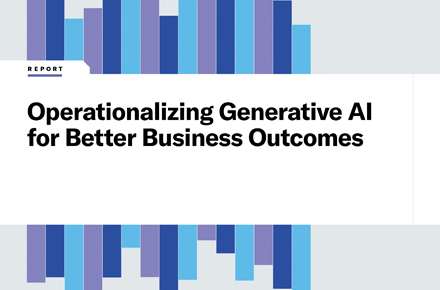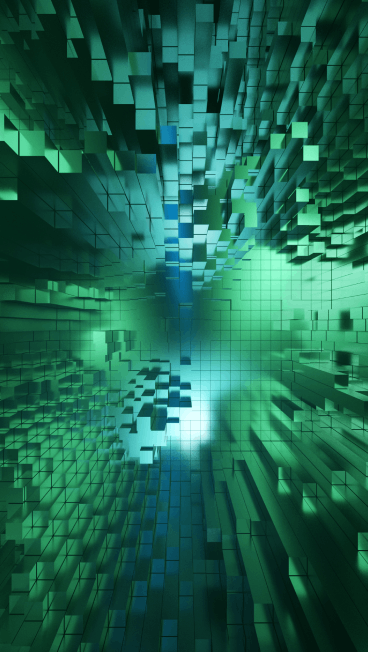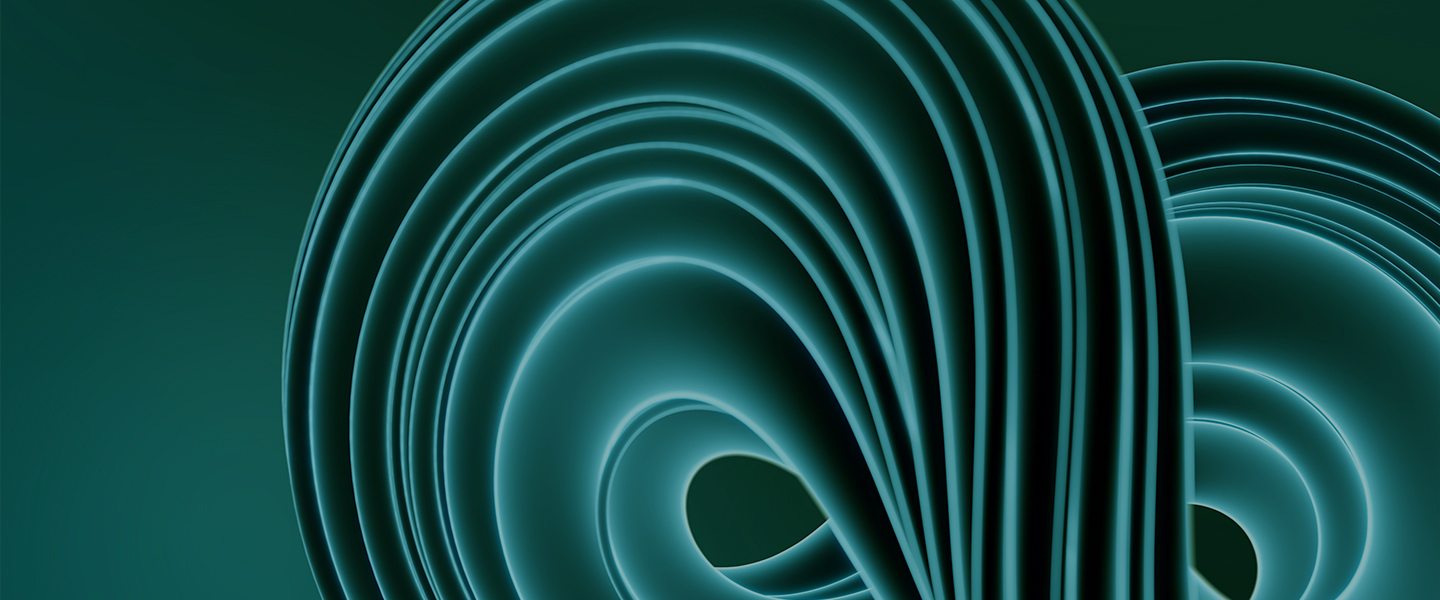Courses and Descriptions
Enterprise Output Manager Basic Workshop (CEL18004)
Length: 2 days
Overview: This workshop enhances the ability of Enterprise Output Manager operators and administrators by giving them the opportunity to learn the concepts of and use the interface to Enterprise Output Manager (EOM). Students are instructed in the concepts, functionality and operation of EOM, augmented with hands-on activities that enhance instructor led discussion. Classroom presentations are for individuals with little or no knowledge of EOM. Discussions start with basic introductory material and progress to more complex topics.
This course covers software installation and configuration, print, backup, and transfer jobs, job attributes, job and file management, and file masks. The course places emphasis on hands-on experience with the software.
Objectives: At the completion of this course, the student should be able to:
- Identify the basic capabilities of Enterprise Output Manager
- Successfully configure and use the basic functions of Enterprise Output Manager
Audience: This workshop is intended for anyone who will use Enterprise Output Manager functionality and is a prerequisite for the Enterprise Output Manager Advanced Workshop.
Prerequisites: Prior use of a Windows operating system PC.
Key Topics:
- EOM software installation
- Print, backup, and transfer jobs
- Job attributes
- Job and file management
- File masks
- Receive files in OM
- Debugging
Next Step: Enterprise Output Manager Advanced Workshop (CEL18005)
Enterprise Output Manager Advanced Workshop (CEL18005)
Length: 3 days
Overview: This workshop enhances the ability of Enterprise Output Manager administrators by giving them the opportunity to learn the concepts of and use the advanced functionality of Enterprise Output Manager (EOM). Students are instructed in the concepts, functionality and operation of this advanced functionality augmented with hands-on activities that enhance instructor led discussion. Classroom presentations are for individuals with knowledge of the basic functionality of EOM.
This course covers Portable Document Format (PDF) output, custom jobs, alternative methods of sending files to EOM, e-mail, command files, electronic forms, Data Dependent Attributes (DDA), index files, the Web Assistant, EOM configuration and administration, and Alert Explorer configuration. The course places emphasis on hands-on experience with the software.
Objectives: At the completion of this course, the student should be able to:
- Identify the advanced capabilities of Enterprise Output Manager
- Successfully configure and use the advanced functions of Enterprise Output Manager
Audience: This workshop is primarily intended for Output Manager system administrators who will be responsible for configuring and applying Output Manager capabilities in their own environments.
Prerequisites: Workshop participants must have completed the Enterprise Output Manager 7.0 Basic Workshop (CEL18004) or have hands-on experience with the Output Manager software.
Key Topics:
- PDF output
- E-mail capabilities
- Command files and electronic forms
- DDA
- Custom jobs
- Index files
- Web Assistant
- Enterprise Output Manager Configuration and Administration
- Alert Explorer Configuration
Enterprise Output Manager Basic & Advanced Workshop (CEL18006)
Length: 5 days
Overview: This workshop enhances the ability of Enterprise Output Manager operators and administrators by giving them the opportunity to learn the concepts of and use the interface to Enterprise Output Manager (EOM). Students are instructed in the concepts and advanced functionality and operation of EOM, augmented with hands-on activities that enhance instructor led discussion. Classroom presentations are for individuals with little or no knowledge of EOM. Discussions start with basic introductory material and progress to more complex topics.
This course covers software installation and configuration, print, backup, and transfer jobs, job attributes, job and file management, file masks, Portable Document Format (PDF) output, custom jobs, alternative methods of sending files to EOM, e-mail, command files, electronic forms, Data Dependent Attributes (DDA), index files, the Web Assistant, EOM configuration and administration, and Alert Explorer configuration. The course places emphasis on hands-on experience with the software.
Objectives: At the completion of this course, the student should be able to:
- Identify the basic and advanced capabilities of Enterprise Output Manager
- Successfully configure and use the basic and advanced functions of Enterprise Output Manager
Audience: This workshop is intended for anyone who will use Enterprise Output Manager. The advanced topics are primarily intended for Output Manager system administrators who will be responsible for configuring and applying Output Manager capabilities in their own environments.
Prerequisites: Prior use of a Windows operating system PC.
Key Topics:
- EOM software installation
- Print, backup, and transfer jobs
- Job attributes
- Job and file management
- File masks
- Receive files in OM
- Debugging
- PDF output
- E-mail capabilities
- Command files and electronic forms
- DDA
- Custom jobs
- Index files
- Web Assistant
- EOM Configuration and Administration
- Alert Explorer Configuration
Enterprise Output Manager (EOM) Basic Workshop (Web-based) (ECP48002)
Length: 16 hours delivered over four (4) consecutive business days; four (4) hours each day.
It is strongly recommended that each person attending has their own workstation and that a telephone head-set or speaker phone is used, which will allow your hands to be free to perform interactive exercises during the training sessions. Attendees also need to be located in an area that is free from interruptions and outside noise.
Overview: This instructor-led, web-based delivery enhances the ability of Enterprise Output Manager operators and administrators by giving them the opportunity to learn the concepts of and use the interface to Enterprise Output Manager (EOM). Students are instructed in the concepts, functionality and operation of EOM, augmented with hands-on activities that enhance instructor led discussion. Classroom presentations are for individuals with little or no knowledge of EOM. Discussions start with basic introductory material and progress to more complex topics.
This course covers software installation and configuration, print, backup, and transfer jobs, job attributes, job and file management, and file masks. The course places emphasis on hands-on experience with the software.
Objectives: At the completion of this course, the student should be able to:
- Identify the basic capabilities of Enterprise Output Manager
- Successfully configure and use the basic functions of Enterprise Output Manager
Audience: This workshop is intended for anyone who will use Enterprise Output Manager functionality and is a prerequisite for the Enterprise Output Manager Advanced Workshop.
Prerequisites: Prior use of a Windows operating system PC.
Key Topics:
- EOM software installation
- Print, backup, and transfer jobs
- Job attributes
- Job and file management
- File masks
- Receive files in OM
- Debugging
Enterprise Output Manager (EOM) Advanced Workshop (Web-based) (ECP48003)
Length: 20 hours delivered over five (5) consecutive business days; four (4) hours each day.
It is strongly recommended that each person attending has their own workstation and that a telephone head-set or speaker phone is used, which will allow your hands to be free to perform interactive exercises during the training sessions. Attendees also need to be located in an area that is free from interruptions and outside noise.
Overview: This workshop enhances the ability of Enterprise Output Manager administrators by giving them the opportunity to learn the concepts of and use the advanced functionality of Enterprise Output Manager (EOM). Students are instructed in the concepts, functionality and operation of this advanced functionality augmented with hands-on activities that enhance instructor led discussion. This workshop is for individuals with prior knowledge of the basic functionality of EOM.
This course covers Portable Document Format (PDF) output, custom jobs, alternative methods of sending files to EOM, e-mail, command files, electronic forms, Data Dependent Attributes (DDA), index files, Transform Jobs, the Web Assistant, and Alert Explorer configuration. The course places emphasis on hands-on experience with the software.
Objectives: At the completion of this course, the student should be able to:
- Identify the advanced capabilities of Enterprise Output Manager
- Successfully configure and use the advanced functions of Enterprise Output Manager
Audience: This workshop is intended for Output Manager system administrators who will be responsible for configuring and applying Output Manager capabilities in their own environments.
Prerequisites: Participants must have completed the Enterprise Output Manager 8.0 Basic Workshop (ECP48002) or have hands-on experience with the Output Manager software.
Key Topics:
- PDF output
- E-mail capabilities
- Command files and electronic forms
- DDA
- Custom jobs
- Index files
- Transform Jobs
- Web Assistant
- Alert Explorer Configuration
ANSI COBOL85 Basic Programming for ClearPath Programmers (001728)
Length: 5 days
Objectives: To prepare the student to write, test, and debug COBOL85 programs.
Audience: Application programmers.
Prerequisites: Ability to use CANDE to create and edit program code; familiarity with basic WFL.
Key Topics:
- COBOL85 Terminology and Concepts
- Structured Programming Techniques
- File and Data Specifications
- Procedure Division Statements
- Sort/Merge
- Debugging