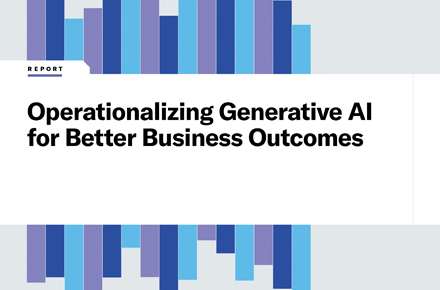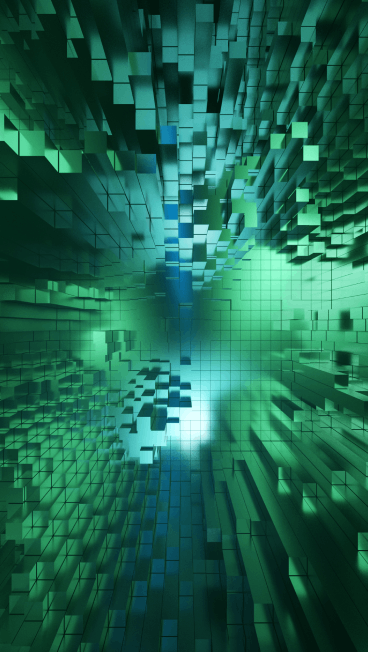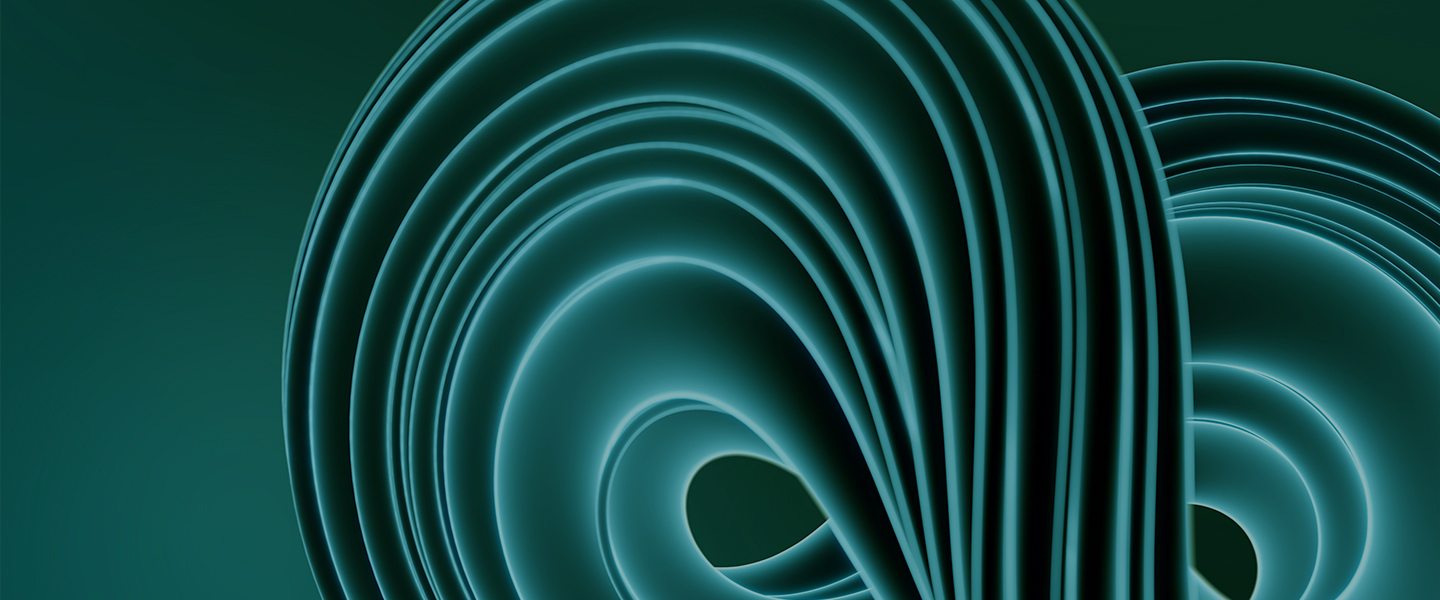Zoom vs. Webex: Choosing the right video conferencing platform
June 1, 2019 / Unisys Corporation
Understanding the differences between Zoom and Webex
When it comes to selecting the right video conferencing platform, there can be many questions. As video conferencing has become a major part of the daily workflow, how can organizations decide between Zoom and Webex? Both companies have put effort into prioritizing “video first,” but how do you decide which of these two video conferencing platforms is right for your organization? Is one superior?
There are many intangibles to consider as part of your decision-making. Still, our experience shows that if you compare core features, telephony extensions, user experience (UX), pricing and security for both Cisco Webex and Zoom, you’ll be able to quickly emerge with the best choice.
Features of Zoom vs. Webex
The number of features available from both platforms is impressive and overlaps in many cases. For example, they offer video conferencing, meeting management, Secure Sockets Layer (SSL) security, third-party integration and video call recording.
But they also differ in a few key areas. Webex supports file transfers and removal of attendees from a meeting, while Zoom has a one-touch feature to join or start a meeting and allows for watermarks and waiting rooms for added security.
Another big difference in the Zoom vs. Webex breakdown? While Zoom consolidates features for Session Initiation Protocol (SIP) calling integration, meetings, training and remote support into one service, Cisco Webex requires you to buy separate products at different prices.
Telephony extensions: Zoom Phone or Webex Calling?
The ability to make calls at an enterprise-grade level is no easy feat. The telephony extensions are critical for business communications with video, voice, conferencing and messaging. Where does this factor into Zoom vs. Webex?
To do this all in one with Webex, you’ll need Webex Calling. Webex Calling provides call subscriptions for telephony users and common areas (like conference rooms), offers cloud services delivered by regional service providers, provides an app for desktop and mobile devices, gives access to Webex Teams for a more unified communications ecosystem and has the option to add in Webex Meetings.
Zoom’s cloud phone system, Zoom Phone, offers many features, including a single platform for video, voice, chat and collaboration. Behind the scenes, you’re getting intelligent call routing and management, auto-attendant/IVR, interoperability with standards-based endpoints (like Polycom and Yealink), voicemails and call history, caller ID and dialing personas, plus call recording. Like Webex Calling, Zoom Phone also features applications for both desktop and mobile devices.
UX on Zoom vs. Webex
For new users (or even just occasional users), Webex can be a challenging end-user experience. It takes about one minute to get into a meeting, not including the downloads required (extension and client), and it doesn’t offer the most intuitive interface.
If we compare Zoom vs. Webex, third-party reviewers rave over the simplicity of Zoom’s video conferencing. It requires little to no end-user training, as it offers the one-touch feature to join or start meetings across all devices. This caters well to organizations with a bring-your-own-device (BYOD) culture, allowing everyone to enjoy all features across all devices.
Pricing
For enterprises, plan pricing is critical in the Zoom vs. Webex debate. Webex offers several basic plans for smaller teams but does not disclose enterprise pricing. Plans listed on its website start at $13.50 per host per month for up to 50 participants, with prices jumping to $18 for 100 participants and $27 for 200 participants. While the website lists an option for an enterprise plan that supports up to 1,000 participants and unlimited cloud storage, it does not give a price.
Zoom takes a different approach when it comes to pricing, which again enables end users to get started with Zoom without needing any IT consent— or even a credit card. Zoom has a “freemium” approach where users can host up to 100 participants and have unlimited 1:1 meetings. The catch? Group meetings have a 40-minute limit.
Zoom’s next plan ups the meeting time limit to 24 hours (we hope nobody needs longer than this for a meeting) and offers additional features and controls for only $15. Whether you’re an enterprise or a small- to medium-sized business, the price point becomes $20 per host per month. For 10-49 hosts per month, the 100-participant limit remains, but more features and customizations are available. With 50+ hosts, the same $20 price gets you a large, enterprise-ready plan capable of hosting up to 1,000 participants.
Security
Unified communications (UC) conversations have always come with a security discussion. Any serious IT-centric discussion about business meetings and conferences always includes security as one of the biggest concerns. When it comes to out-of-the-box Zoom vs. Webex features, they both provide the basics, like end-user authentication, password requirements for meetings and end-to-end encryption. Zoom and Webex also offer Active Directory (AD) integration for single sign-on, which is essential, as most organizations have AD for their directory service. As mentioned earlier, Zoom offers a waiting room and watermarks, while Webex features OTP (one-time password) for secured login.
The Verdict: Zoom vs. Webex
Regardless of which platform your organization selects, Zoom and Webex both offer solid features to optimize enterprise video conferencing. Each supports other core UC functions such as telephony, meeting management and third-party app integration, and also presents a range of pricing tiers to cater to organizations of all sizes. And while Zoom’s UX is slightly more intuitive than that of Webex, nearly anyone who has experience joining a video conference won’t have major issues navigating either platform.
Looking to take it a step further with Zoom or Webex video conferencing? Learn more about how Unisys can help you optimize communication and collaboration in your digital workplace.