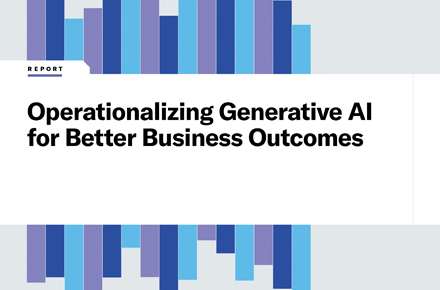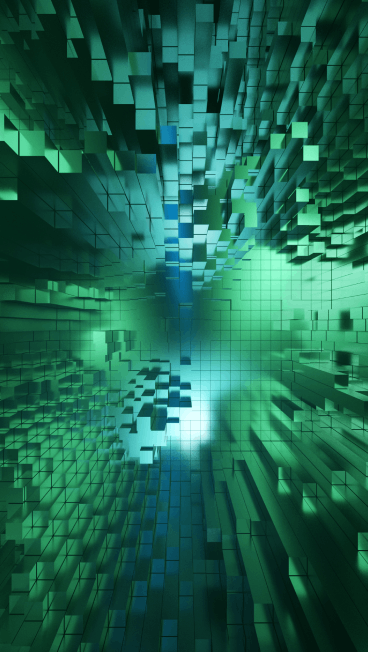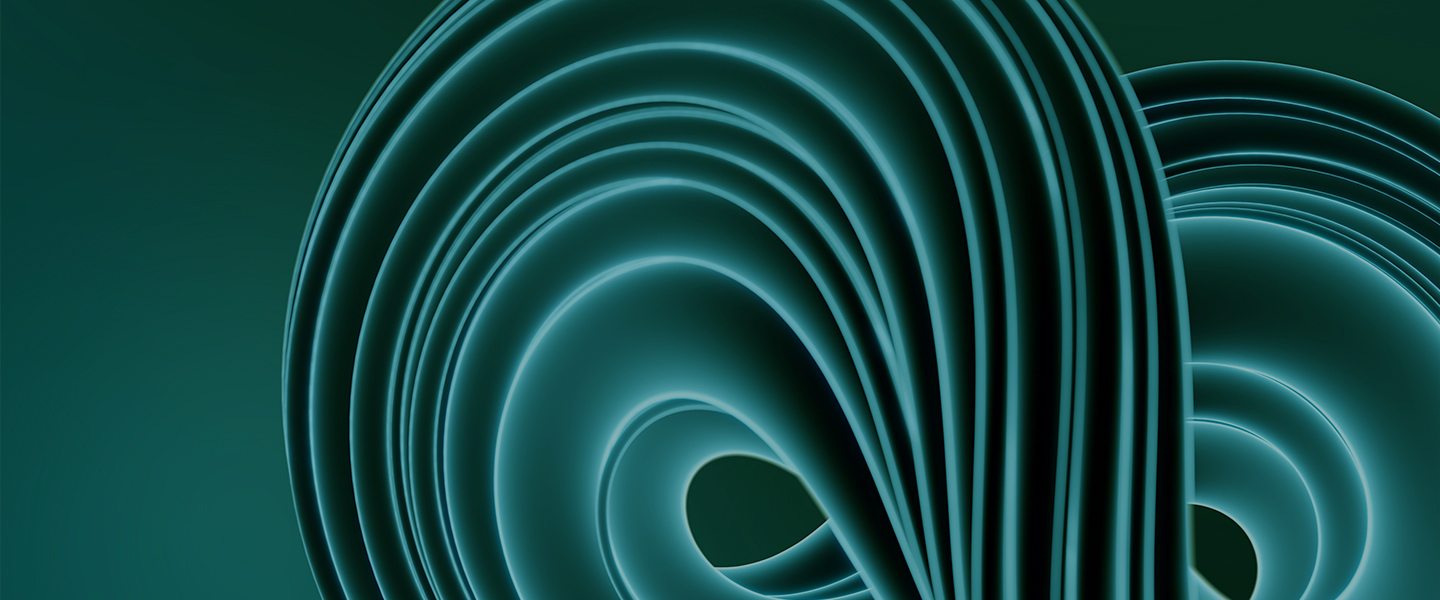MCP Operator Training Tract (EPT35029)
Duration: 14 hours delivered in the following segments:
- ECP35037 - MCP System Operations (4 hours)
- ECP35009 - MCP Introduction to WFL (Work Flow Language) (4 hours)
- ECP35018 - MCP Print Management (3 hours)
- ECP35026 - MCP Utilities (3 hours)
MCP System Operations (ECP35037) – 4 hours
Overview: This instructor-led, web-based session prepares operators, technical support, and system administrators to successfully perform basic MCP operating system commands for monitoring and managing the MCP system. The session is conducted over the Internet with participants learning right at their desks.
Audience: Operators, system administrators, and technical support personnel that will be monitoring or managing an MCP server.
Objectives: At the completion of this session, the student should be able to perform MCP system commands to monitor and control the MCP system.
Prerequisites: MCP Task Operations (ECP35014)
Key Topics:
- MCP commands for system monitoring
- MCP commands for system control
View Schedule (To view all MCP sessions, once at the schedule web site, key in "MCP" in the "Search for" box. If a desired session is not currently scheduled, please use the following online form to request its addition: Request a session.)
Back to MCP Web-Based Course Listing
MCP Introduction to Work Flow Language (WFL) (ECP35009) - 4 hours
Overview: This instructor-led, web-based session prepares operators, programmers, technical support, and system administrators to successfully create simple WFL jobs to automate their operations.
Audience: Operators, programmers, system administrators and technical support personnel who are responsible for automation in an MCP environment.
Objectives: At the completion of this course, the student should be able to:
- Identify the components of a WFL job
- Create WFL jobs to execute tasks in a set order
- Create WFL jobs to copy files for backup purposes
- Use simple control constructs to monitor jobs
Prerequisites: MCP Basic Training Tract (EPT35027), MCP CANDE Editing (ECP35022) and MCP CANDE Runtime (ECP35023) and/or Introduction to Programmers Workbench for MCP (ECP35024).
Key Topics:
- Overview of WFL
- Constructing a simple WFL Job
- Using WFL Jobs for backup
- Controlling WFL Jobs
View Schedule ((To view all MCP sessions, once at the schedule web site, key in "MCP" in the "Search for" box. If a desired session is not currently scheduled, please use the following online form to request its addition: Request a session.)
Back to MCP Web-Based Course Listing
MCP Print Management (ECP35018) - 3 hours
Overview: This instructor-led, web-based session prepares operators, programmers, technical support, and system administrators to successfully configure and utilize the MCP Print System.
Audience: Operators, programmers, system administrators and technical support personnel that will be using or managing an MCP server.
Objectives: At the completion of this course, the student should be able to:
- Locate printer backup files using the SB and DL system commands and task/file attributes
- Create print requests using the WFL PRINT statement
- Use PS Print Subsystem commands to interrogate, modify, and delete print requests
- Use the Print Center program
Prerequisites: MCP Basic Training Tract (EPT35027).
Key Topics:
- Print Management Options
- Printer Backup Files and Print Requests
- Print System (PS) commands
- Using Print Center
- Printer Configuration
View Schedule (To view all MCP sessions, once at the schedule web site, key in "MCP" in the "Search for" box. If a desired session is not currently scheduled, please use the following online form to request its addition: Request a session.)
Back to MCP Web-Based Course Listing
MCP Utilities (ECP35026)
Length: 4 hours.
Overview: This instructor-led, web-based session prepares programmers, operators, system administrators and technical support staff to successfully use various MCP utilities that aid in programming, operations and support tasks.
Audience: Programmers, operators, system administrators and technical support staff that will be using an MCP server.
Objectives: At the completion of this course, the student should be able to:
- Locate and initiate various utilities from the MARC menu
- Execute SYSTEM/DUMPALL to perform file and record maintenance functions
- Execute SYSTEM/FILEDATA to list files and their attributes
- Execute SYSTEM/LOGANALYZER to obtain task and system activity information
- Execute SYSTEM/PDIR to obtain file information and SYSTEM/PMIX to obtain mix information
- Execute SYSTEM/NXSERVICES/PCDRIVER to send commands from the MCP server to Windows workstations or servers
- Execute SimpleInstall (SI)
Prerequisites: Getting Started with the Unisys MCP (ECP35042), MCP Disks and Files (ECP35015), and MCP Terminal Emulator, Transaction Server (COMS) and MARC Overview (ECP35016) or equivalent knowledge.
Key Topics:
- Overview of MARC UTIL & TOOLS menus
- SYSTEM/DUMPALL
- SYSTEM/FILEDATA
- SYSTEM/LOGANALYZER
- SYSTEM/PDIR & SYSTEM/PMIX
- SYSTEM/NXSERVICES/PCDRIVER
- SimpleInstall
View Schedule (To view all MCP sessions, once at the schedule web site, key in "MCP" in the "Search for" box. If a desired session is not currently scheduled, please use the following online form to request its addition: Request a session.)